How to use the Spruce app
Spruce is shaking up how homes are cleaned across America! Available in 21 cities (and counting!) and over 1 million homes, Spruce is ready to help you find more free time by taking care of your house cleaning.
Spruce Cleaning Pros are background-checked, insured and ready to make your home sparkle!
Here’s how the app works, step by step:
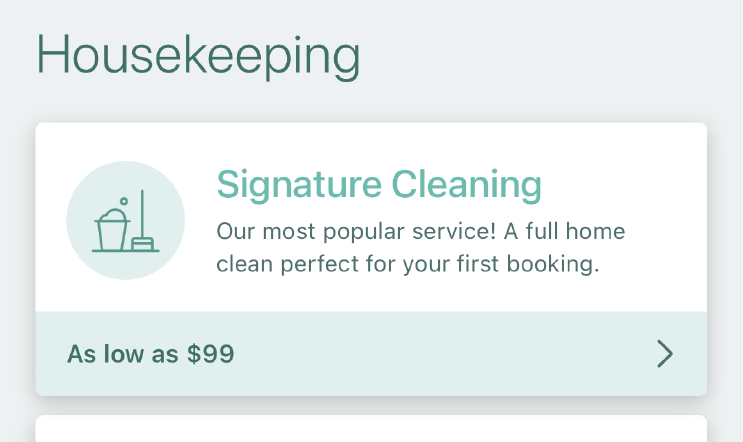
Step 1
Select your clean in the Spruce app
A Signature clean is our most popular, whole-home clean that thousands of customers rely on to meet their household needs. Other cleans are available to get the clean that meets your needs. (see Move out clean, Premium Clean or Add-ons)
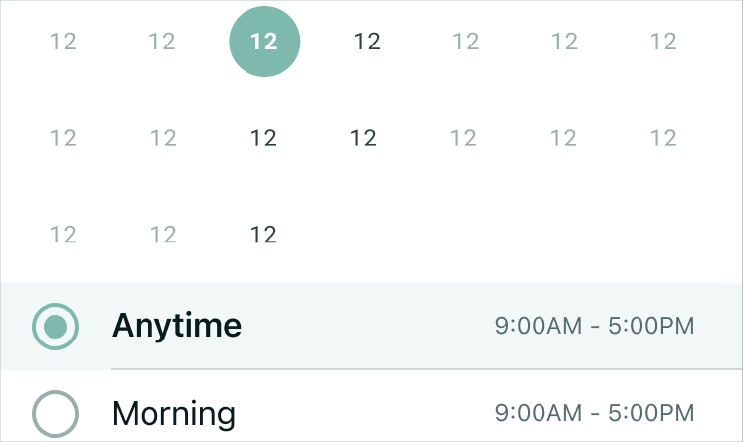
Step 2
Book your service
Choose your day and enter your billing information.
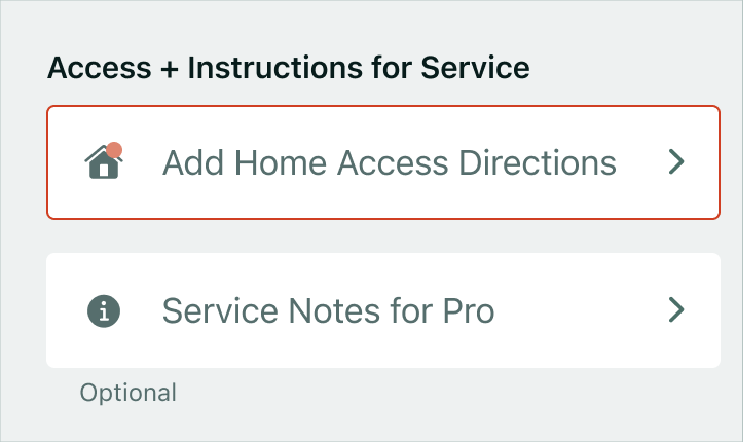
Step 3
Tailor your clean
Tell us where to focus and what your home needs in the app. Use the Spruce App to include your booking notes, home access directions, and other details you want your Cleaning Pro to know.
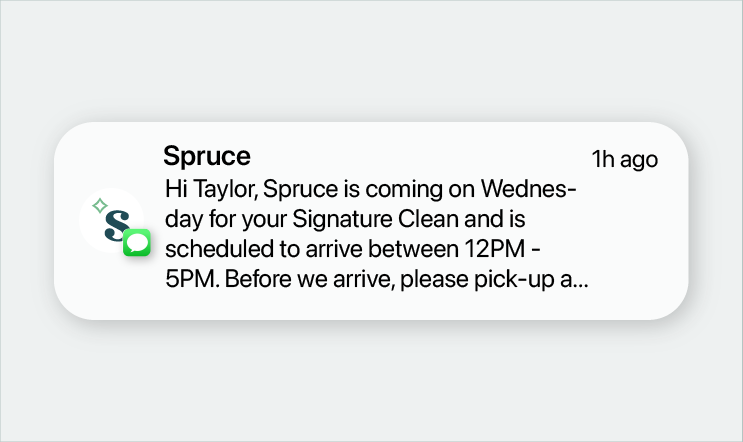
Step 4
Pre-service check
Your payment method will be charged 2 days before the clean, and you’ll receive a text the day before confirming your booking.
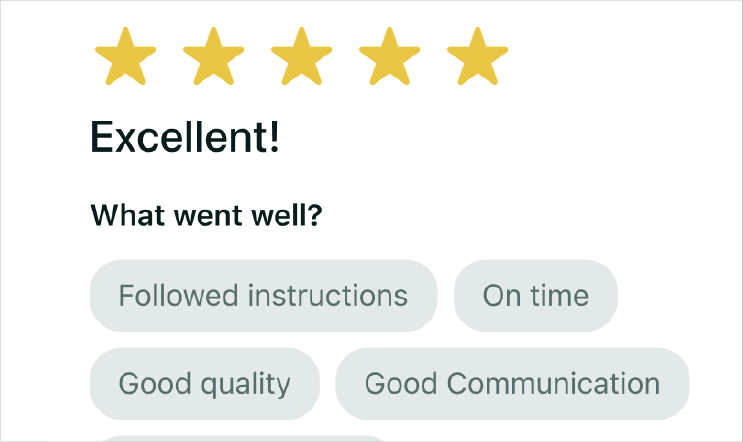
Step 5
Cleaning day
Spruce Pros arrive within your arrival window and, if desired, upload pictures of your newly cleaned home right into the app! You will be provided an opportunity to rate your experience and share the Spruce love!